Pinterest’s visual feed is the foundation of the user experience. With more than 450 million monthly users exploring creator content each day, performance is critical. It affects not only user engagement but also advertisers and creators.
To further optimize feed performance, Pinterest partnered with Product Science and PS Tool to analyze loading behavior on iOS. This trace-led investigation uncovered two significant areas of improvement: reducing startup animation delays and streamlining scroll-based image rendering. Together, these insights revealed approximately 1.35 seconds in potential latency savings and a 17.5% improvement in rendering efficiency.
In addition to identifying performance wins, PS Tool also accelerated the debugging process. Instead of spending hours manually inspecting traces, Pinterest’s engineering team was able to pinpoint root causes quickly, reducing the time and effort typically required to identify and resolve performance issues.
The Problem: Latency in App Start and Scroll Rendering
Using PS Tool’s synchronized screen recording and trace viewer, Pinterest uncovered two critical latency issues affecting app start and scroll performance.
During app startup, users encountered delays caused by a sequence of animations that included a splash screen, logo pulse, bounce effect, and a navigation bar fade-in. Even though the content was fully ready to display, the interface held back until all of these animations completed. This added roughly 1.12 seconds of unnecessary waiting before the home feed became visible. As a result, the perceived responsiveness of the app suffered.
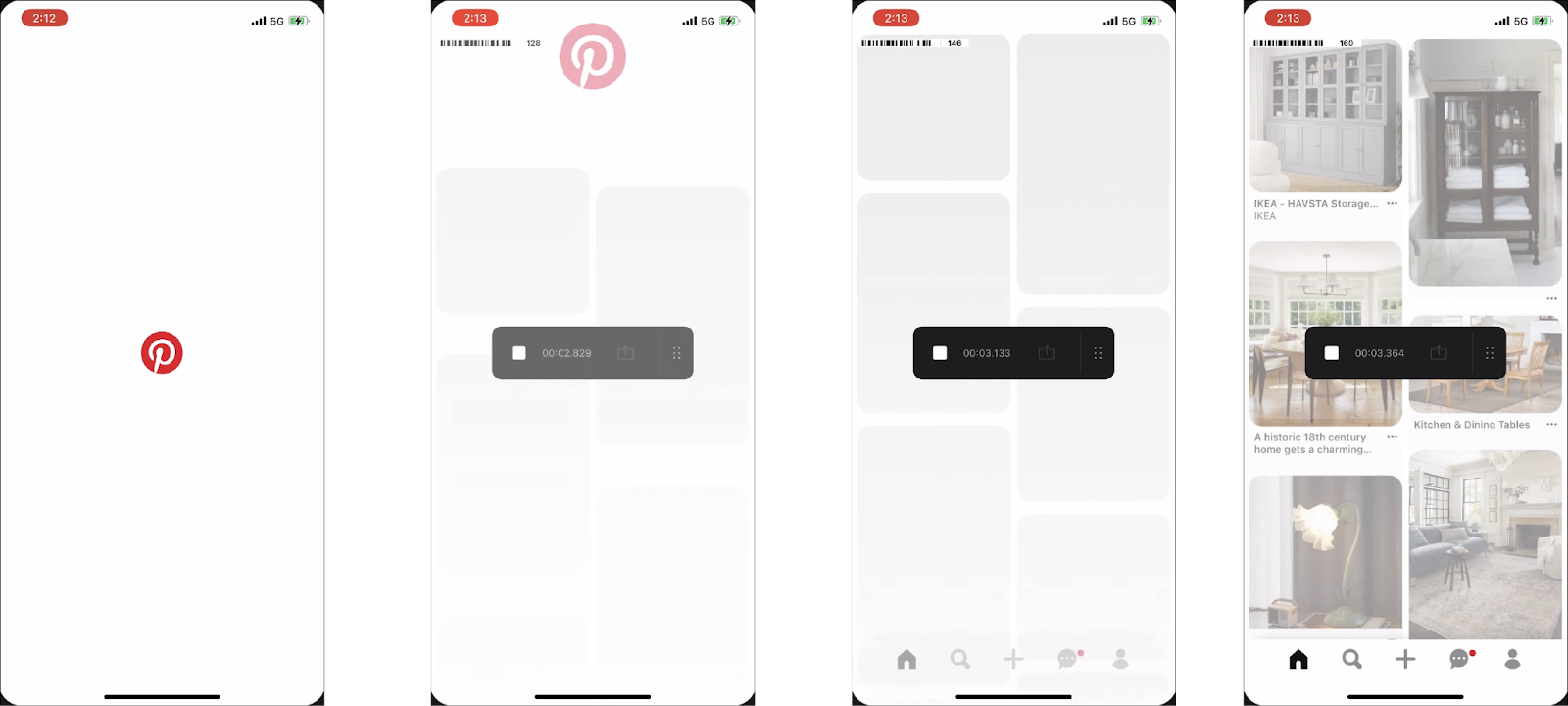
Additionally, while scrolling, users experienced brief but noticeable delays in image rendering. PS Tool identified that some pins took up to 230 milliseconds to appear after entering the viewport. Although seemingly small, these lags disrupted the visual flow of content and detracted from the smoothness users expect while browsing a visually rich platform.
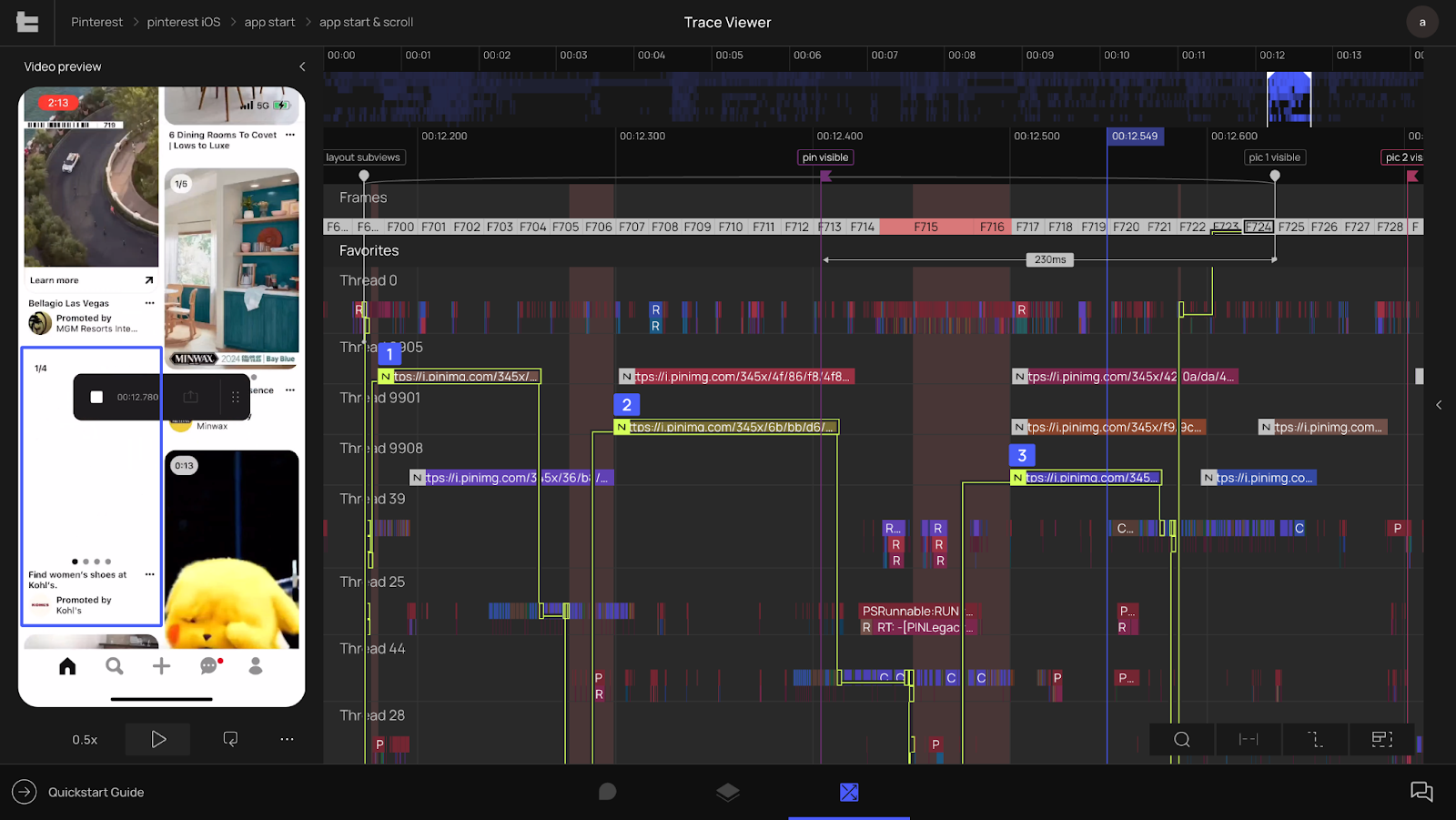
Root Cause: Animation Blocks and Queue Prioritization
The analysis revealed that both of these issues stemmed from a misalignment between visual polish and performance priorities. The startup sequence had been designed with aesthetics in mind, relying on a tightly controlled animation schedule. However, this sequence ended up blocking timely content presentation.
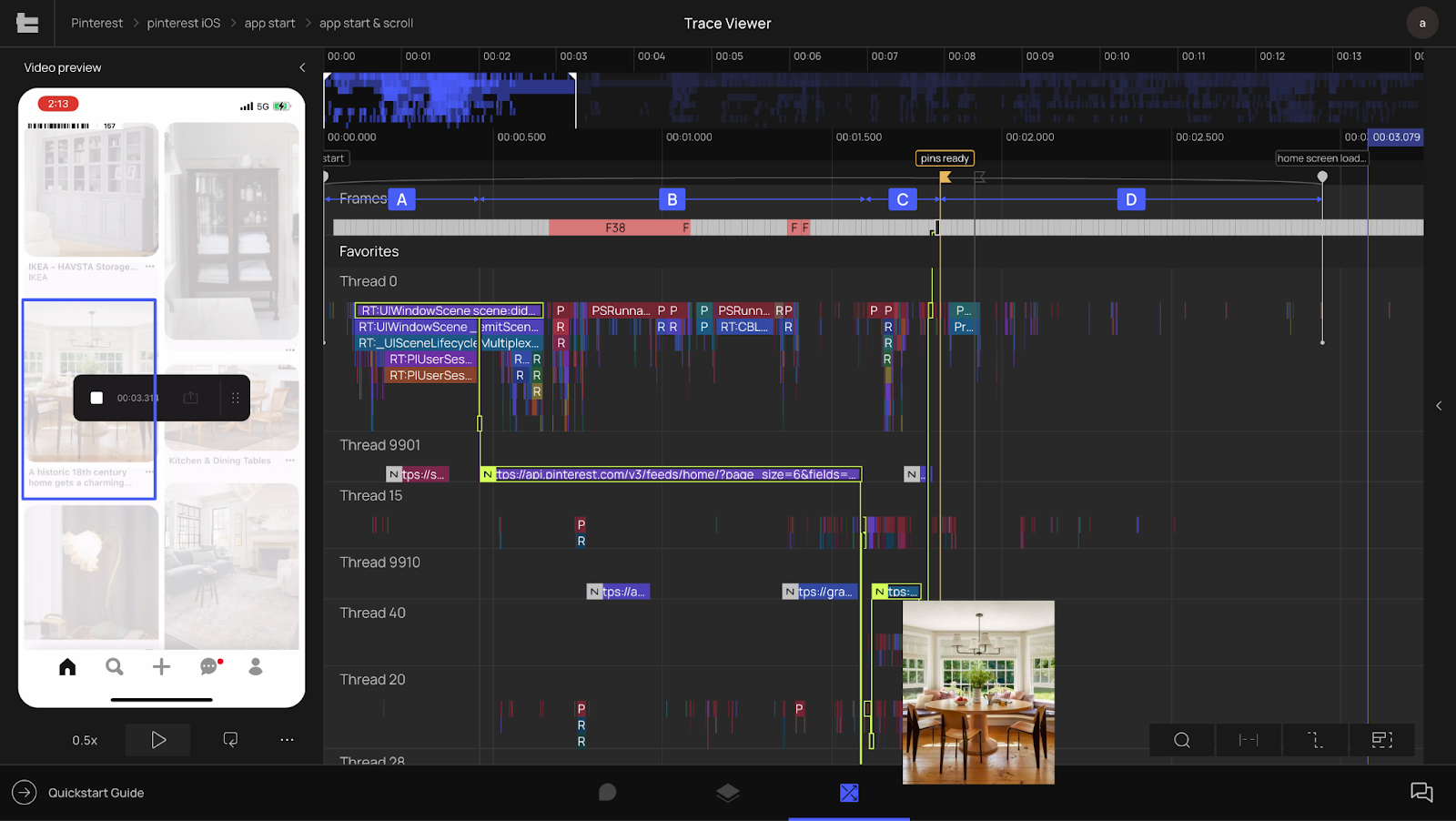
For scroll performance, the problem lay in how image loading tasks were managed. Instead of prioritizing images that were immediately visible to users, the app's threading model queued and processed off-screen assets such as carousel items first. This created a bottleneck that delayed visible content from appearing promptly.
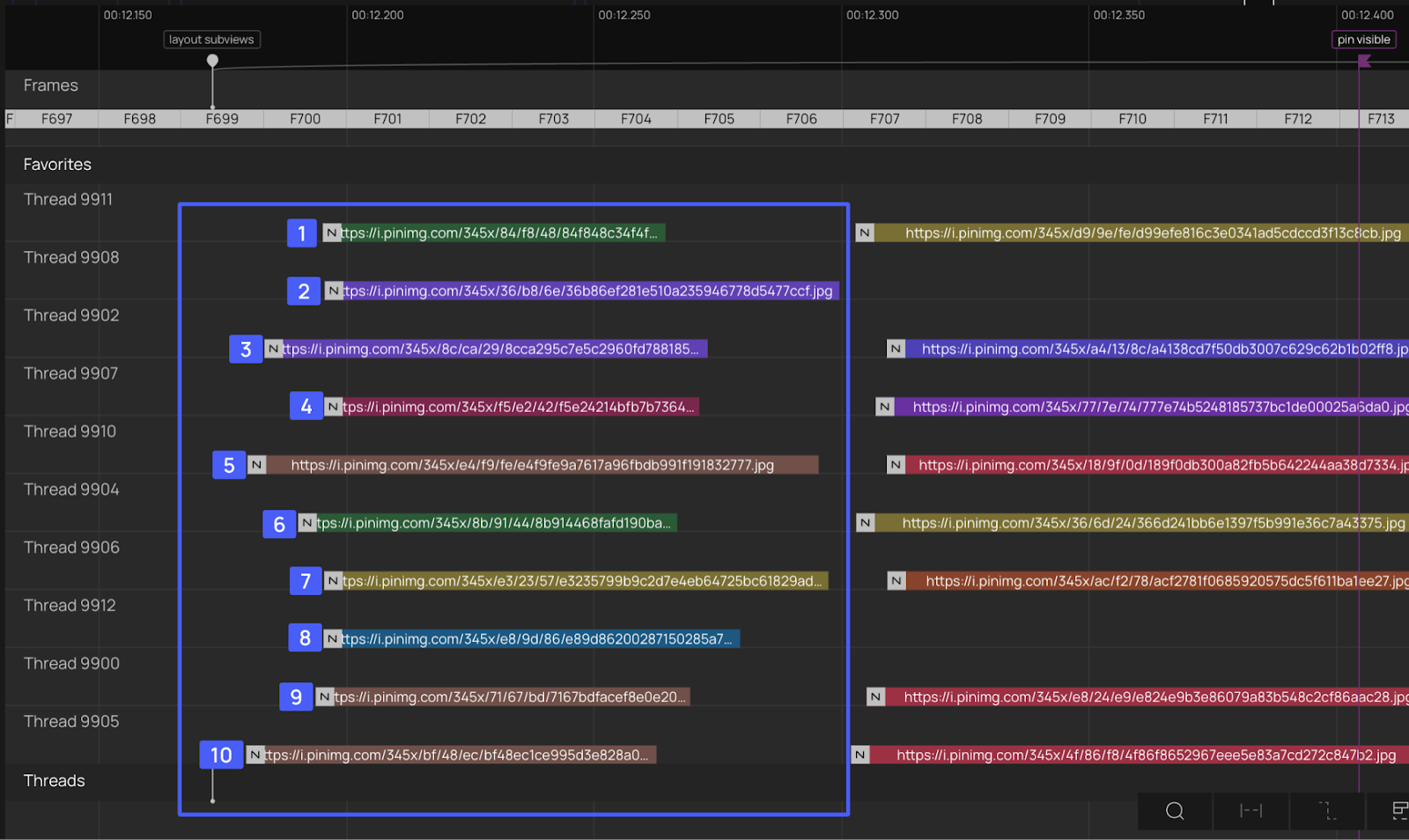
Of the 10 images loaded in the initial batch, only two appear in full size within the feed. Three others are displayed as smaller sub-tiles within the same pin, while the remaining five only appear if the user swipes horizontally through carousel views in other pins.
This type of delay tends to occur when multiple pins containing image carousels load near each other. Because all images are prioritized equally, they overwhelm the 10 threads allocated for image loading, leading to noticeable visual delays in the feed.
The Solution: Prioritize Critical Content Over Sequence
The optimization strategy involved three core changes:
- Reducing or overlapping animations during app start to reveal content faster.
- Increase parallel image loading for scrollable content.
- Reordering image request priorities to favor visible content over non-essential assets.
By adjusting animation behavior and load queue prioritization, Pinterest significantly reduced both app launch latency and scroll-based visual lag.
Potential Results: Up to 1.35 Seconds in Latency Reduction
When implemented, the suggested changes could reduce app start delays by as much as 1.12 seconds, making content visible to users significantly faster. During scroll interactions, image load latency could also be improved by up to 230 milliseconds, creating a smoother and more fluid browsing experience.
Together, these adjustments point to a potential 17.5% improvement in rendering efficiency. While these optimizations have not yet been deployed, the trace-based insights offer a clear roadmap for delivering a more polished and responsive user experience.
Why This Optimization Matters
Using PS Tool to uncover performance improvements in visual content loading delivers far-reaching benefits:
- Higher engagement. Users stay longer when the app feels fast and responsive.
- Better monetization. Faster load times increase impressions and ad delivery.
- User satisfaction. Timely content display supports creator visibility.
- Greater engineering efficiency. PS Tool shortens the time to root cause, helping teams act faster with less manual trace analysis.
How Other Teams Can Apply These Insights
- Use trace tools to inspect real-time app performance.
- Identify delays caused by animation sequences and reordering.
- Prioritize assets that are immediately visible to the user.
- Apply smart load scheduling to reduce perceived lag.
- Measure improvements with real-world trace comparisons.
Conclusion
Through this analysis, Pinterest identified a precise and impactful way to enhance visual performance on iOS. By rethinking animation sequences and reprioritizing image loading, the team unlocked over one second of potential latency savings and a 17.5% rendering improvement.
If your team is looking to uncover similar hidden wins in performance, PS Tool can help.
Visit productscience.ai to learn more.



